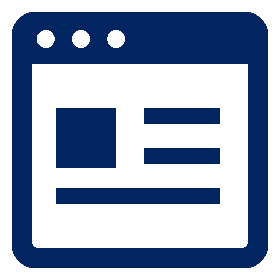Apache最新版をCentOS 7 にインストール (httpd2.4)
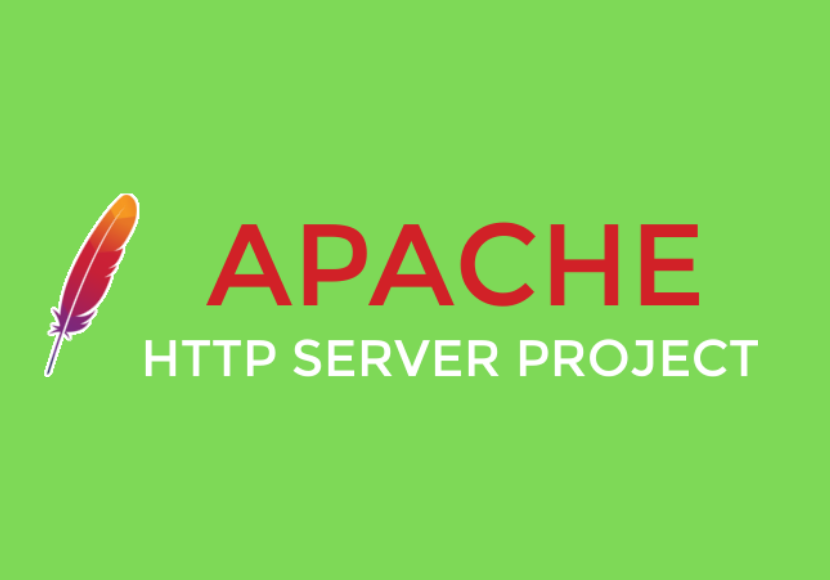
CentOS 7 の標準リポジトリに含まれるApache(httpd)のバージョンは最新より古いものとなっている。また、Apacheの修正版がリリースされてもCentOS 7 標準リポジトリのパッケージに反映されるタイミングがやや遅い傾向がある。
Apacheの最新の機能を利用したい、最新の修正版を早く適用したいという要件がある場合、下記の手順により標準リポジトリではなく別のリポジトリからApacheを導入することができる。
今回利用するリポジトリは「IUS(Inline with Upstream Stable) Community Project」から提供されている。
IUSとは、公式サイトに書かれているように
IUS is a community project that provides RPM packages for newer versions of select software for Enterprise Linux distributions.
(IUSは、Enterprise Linuxディストリビューション用の特定のソフトウェアの新しいバージョン用のRPMパッケージを提供するコミュニティプロジェクトです。)
CentOSなどの RPMパッケージを利用するディストリビューション向けに最新のパッケージを提供してくれるコミュニティです。
事前確認
SELinuxを利用している場合、現在の設定を確認しておく
# getenforce
Enforcing <--------- SELinux有効SELinuxが「Enforcing」(有効)である場合、「/etc/selinux/targeted/contexts/files/file_contexts.local」ファイルの内容も確認しておく。
※httpdを削除したタイミングで本設定も削除されることがあるため。
# cat /etc/selinux/targeted/contexts/files/file_contexts.local
## This file is auto-generated by libsemanage <--------- 以下のような表示があれば記録しておく
# Do not edit directly.
/var/mysql(/.*)? system_u:object_r:mysqld_db_t:s0
/var/www/hoge(/.*)? system_u:object_r:httpd_sys_rw_content_t:s0- SELinuxの設定が入っていない場合は下記メッセージを表示する
# cat /etc/selinux/targeted/contexts/files/file_contexts.local
cat: /etc/selinux/targeted/contexts/files/file_contexts.local: そのようなファイルやディレクトリはありませんIUSリポジトリを追加
epelリポジトリの追加
IUSリポジトリを追加するためにはepelリポジトリが必要になるため、先にインストールしておく。
# yum list installed |grep epel <------------- mysqlが入っているなら既にインストール済みかも?
epel-release.noarch 7-11 @extras <--- 出てこなければインストールする
# yum install epel-release.noarch
:
インストール 1 パッケージ
総ダウンロード容量: 15 k
インストール容量: 24 k
Is this ok [y/d/N]: y <----------------------- yを入力(以降インストールの際には問い合わせがある)
:
インストール:
epel-release.noarch 0:7-11
完了しました!
IUSリポジトリの追加
# yum -y install https://centos7.iuscommunity.org/ius-release.rpmIUSリポジトリをデフォルトで無効にする
IUSに入っているパッケージは新しいものなので安定性に問題がある場合も考えられる。よって通常はIUSリポジトリからのパッケージを使用しないようにしておき、必要時にインストールオプションをつけることで利用できるようにする。
# yum repolist all |grep ius
ius/x86_64 IUS for Enterprise Linux 7 - x86_64 有効: 659 <---- デフォルト有効になっている
ius-archive/x86_64 IUS for Enterprise Linux 7 - Archive 無効
ius-archive-debuginfo/x86_64 IUS for Enterprise Linux 7 - Archive 無効
ius-archive-source IUS for Enterprise Linux 7 - Archive 無効
ius-debuginfo/x86_64 IUS for Enterprise Linux 7 - x86_64 - 無効
ius-source IUS for Enterprise Linux 7 - Source 無効
ius-testing/x86_64 IUS for Enterprise Linux 7 - Testing 無効
ius-testing-debuginfo/x86_64 IUS for Enterprise Linux 7 - Testing 無効
ius-testing-source IUS for Enterprise Linux 7 - Testing 無効
# vi /etc/yum.repos.d/ius.repo
------------------------------------------------------------------------------------
[ius]
name = IUS for Enterprise Linux 7 - $basearch
baseurl = https://repo.ius.io/7/$basearch/
enabled = 0 <----------------------------------------------- 1→0に変更
repo_gpgcheck = 0
gpgcheck = 1
gpgkey = file:///etc/pki/rpm-gpg/RPM-GPG-KEY-IUS-7
:
------------------------------------------------------------------------------------最新版Apache(httpd)をインストール
現在インストールされているhttpdを削除
CentOS 7 標準パッケージでインストールされたApache(httpd)が既にインストールされている場合、一旦削除する。
# yum list installed |grep httpd
あれば
# yum remove httpd httpd-tools
================================================================================
Package アーキテクチャー
バージョン リポジトリー 容量
================================================================================
削除中:
httpd x86_64 2.4.6-89.el7.centos @updates 9.4 M
httpd-tools x86_64 2.4.6-89.el7.centos @updates 169 k
依存性関連での削除をします:
mod_ssl x86_64 1:2.4.6-89.el7.centos @updates 224 k
トランザクションの要約
================================================================================
削除 2 パッケージ (+1 個の依存関係のパッケージ)
インストール容量: 9.7 M
上記の処理を行います。よろしいでしょうか? [y/N] y- phpも入っている場合は、phpも一旦アンインストールすること。
# rpm -qa |grep php
php-mysqlnd-7.1.29-1.el7.remi.x86_64 <-------- インストールされているものをメモっておくこと
php-mbstring-7.1.29-1.el7.remi.x86_64
:
php-gd-7.1.29-1.el7.remi.x86_64
# yum remove php* httpd httpd-toolshttpdのインストール
下記コマンドでhttpdをインストールする。
# yum install --enablerepo=ius httpd24u httpd24u-mod_ssl
================================================================================
Package アーキテクチャー
バージョン リポジトリー
容量
================================================================================
インストール中:
httpd24u x86_64 2.4.39-2.el7.ius ius 1.4 M
httpd24u-mod_ssl x86_64 1:2.4.39-2.el7.ius ius 115 k
依存性関連でのインストールをします:
apr15u x86_64 1.5.2-2.ius.el7 ius 112 k
apr15u-util x86_64 1.5.4-3.ius.el7 ius 93 k
brotli x86_64 1.0.7-5.el7 epel 318 k
httpd24u-filesystem noarch 2.4.39-2.el7.ius ius 27 k
httpd24u-tools x86_64 2.4.39-2.el7.ius ius 90 k
libnghttp2 x86_64 1.31.1-1.el7 epel 66 k
mailcap noarch 2.1.41-2.el7 base 31 k
トランザクションの要約
================================================================================
インストール 2 パッケージ (+7 個の依存関係のパッケージ)
総ダウンロード容量: 2.2 M
インストール容量: 6.8 M
Is this ok [y/d/N]: y
:
合計 632 kB/s | 2.2 MB 00:03
file:///etc/pki/rpm-gpg/RPM-GPG-KEY-EPEL-7 から鍵を取得中です。
Importing GPG key 0x352C64E5:
Userid : "Fedora EPEL (7) <epel@fedoraproject.org>"
Fingerprint: 91e9 7d7c 4a5e 96f1 7f3e 888f 6a2f aea2 352c 64e5
Package : epel-release-7-11.noarch (@extras)
From : /etc/pki/rpm-gpg/RPM-GPG-KEY-EPEL-7
上記の処理を行います。よろしいでしょうか? [y/N]y
file:///etc/pki/rpm-gpg/RPM-GPG-KEY-IUS-7 から鍵を取得中です。
Importing GPG key 0x4B274DF2:
Userid : "IUS (7) <dev@ius.io>"
Fingerprint: c958 7a09 a11f d706 4f0c a0f4 e558 0725 4b27 4df2
Package : ius-release-2-1.el7.ius.noarch (installed)
From : /etc/pki/rpm-gpg/RPM-GPG-KEY-IUS-7
上記の処理を行います。よろしいでしょうか? [y/N]y- 「--enablerepo=ius」オプションを忘れないように。
これをつけないと次のようになる。
# yum install httpd24u httpd24u-mod_ssl
読み込んだプラグイン:fastestmirror
Loading mirror speeds from cached hostfile
* base: ftp.iij.ad.jp
* epel: ftp.riken.jp
* extras: ftp.iij.ad.jp
* updates: ftp.iij.ad.jp
パッケージ httpd24u は利用できません。
パッケージ httpd24u-mod_ssl は利用できません。
エラー: 何もしませんインストール状態確認
# yum list installed |grep httpd
httpd24u.x86_64 2.4.39-2.el7.ius @ius
httpd24u-filesystem.noarch 2.4.39-2.el7.ius @ius
httpd24u-mod_ssl.x86_64 1:2.4.39-2.el7.ius @ius
httpd24u-tools.x86_64 2.4.39-2.el7.ius @ius
# which httpd
/usr/sbin/httpd
# httpd -v
Server version: Apache/2.4.39 (IUS)
Server built: Jun 13 2019 17:55:56httpdの設定
「/etc/httpd/conf/httpd.conf」ファイルを次のように編集する。
# vi /etc/httpd/conf/httpd.conf
------------------------------------------------------------------------------------
:
# ServerAdmin: Your address, where problems with the server should be
# e-mailed. This address appears on some server-generated pages, such
# as error documents. e.g. admin@your-domain.com
#
ServerAdmin root@localhost <----------------- ①
:
ServerName www.example.com:80 <-------------- ②
:
ServerTokens Prod <-------------------------- ③
ServerSignature off <------------------------ ④
TraceEnable off <---------------------------- ⑤
:
DocumentRoot "/var/www/html" <--------------- ⑥
:
#
# Relax access to content within /var/www.
#
#>>> Commented by K'z Style >>>
#<Directory "/var/www"> <-------------------- ⑦
# AllowOverride None
# # Allow open access:
# Require all granted
#</Directory>
:
# Further relax access to the default document root:
<Directory "/var/www/html"> <---------------- ⑧
:
#Options Indexes FollowSymLinks <-------- ⑨
Options None
:
------------------------------------------------------------------------------------- ① サーバ管理者の連絡先を記載
- ② サーバ名を記載(先頭#でコメントアウトされているのでコメントを外す)
- ③ セキュリティ対策:Apacheのバージョン隠蔽 Part.1
- ④ セキュリティ対策:Apacheのバージョン隠蔽 Part.2
- ⑤ セキュリティ対策:
- ⑥ ドキュメントルート(Webコンテンツを置く場所)を指定
- ⑦ 特に必要なければ<Directory >〜</Directory>までをコメントアウトして無効にする
- ⑧ ⑥のドキュメントルートの設定。⑥とディレクトリの場所を合わせること。
- ⑨ セキュリティ対策:特に理由がなければコメントアウトし、「Options None」としておく。最低限「Indexes」は外す。
設定確認
# httpd -t
Syntax OK <--------------------- 設定に問題なければこれが返るhttpdの起動
下記コマンドでApache(httpdデーモン)を起動する。
# systemctl start httpd
# systemctl -t service
UNIT LOAD ACTIVE SUB DESCRIPTION
auditd.service loaded active running Security Auditing Service
:
httpd.service loaded active running The Apache HTTP Server <---- 「running」であればOK
ただし、この状態でブラウザでアクセスしても接続できない。
CentOS 7のファイアウォールが閉じているため。
「/etc/firewalld/zones/public.xml」を次のように編集する。
# vi /etc/firewalld/zones/public.xml
----------------------------------------------------------------------
<?xml version="1.0" encoding="utf-8"?>
<zone>
<short>Public</short>
<description>For use in public areas. You do not trust the other computers on networks to not harm your computer. Only selected incoming connections are accepted.</description>
<service name="ssh"/>
<service name="http"/> <------------------------ この行を追加
<service name="https"/> <----------------------- httpsを有効にする場合はこの行も追加
<service name="dhcpv6-client"/>
</zone>
----------------------------------------------------------------------firewalldを再起動する
# systemctl restart firewalld今度は接続できるはず。下記ページが表示されればOK。
自動起動の設定
このままではApache(httpd)は再起動しても自動的に起動しない。
次のコマンドでOS起動時にhttpdも自動起動するように設定する。
# systemctl enable httpdCentOS 7 を再起動し、httpdが自動起動していることを確認する。